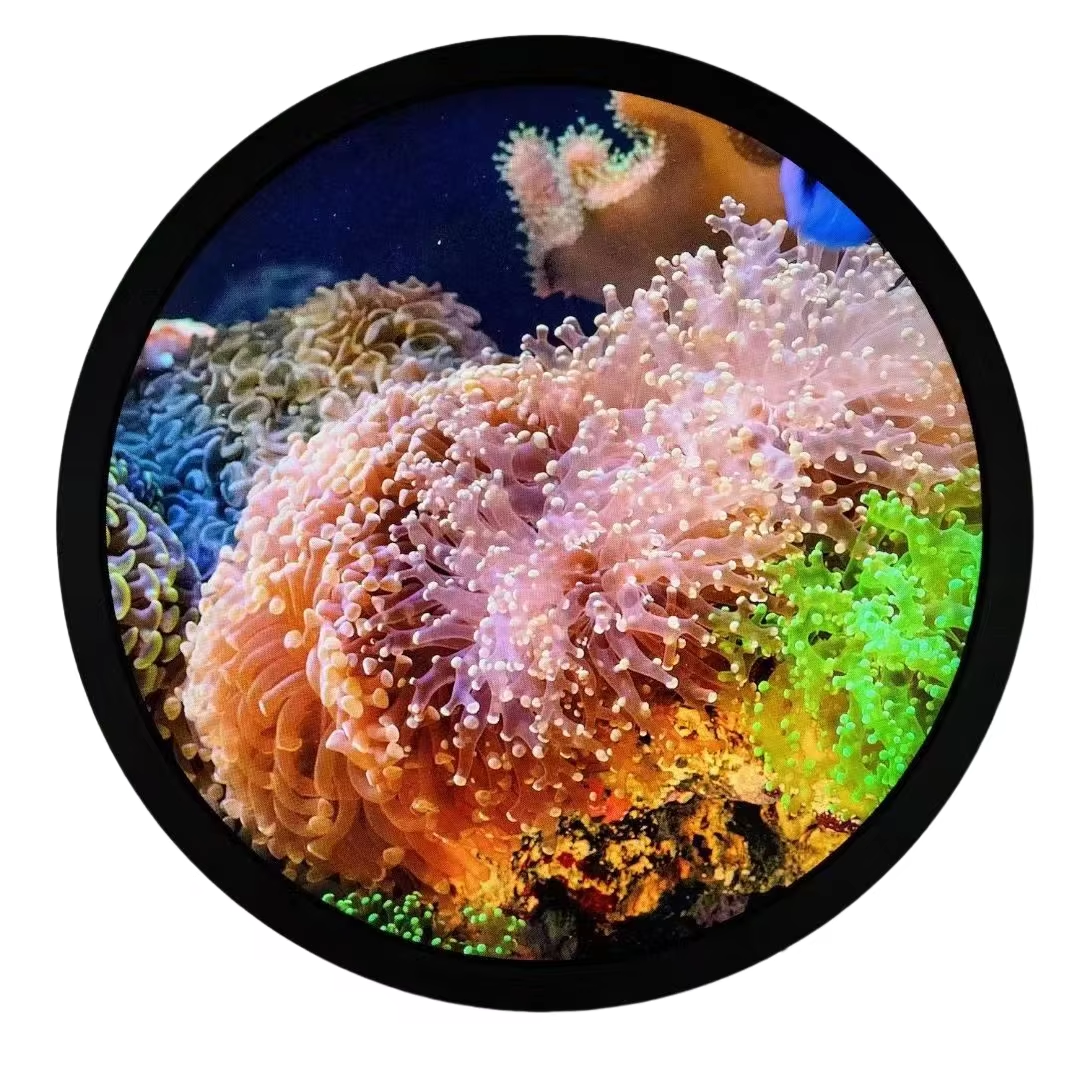Understanding Round LCD Display Integration for Modern Electronics
The emergence of round LCD displays has revolutionized the way we design and interact with modern electronic devices. From smartwatches to automotive interfaces, round LCD display interfacing has become increasingly important for developers and electronics enthusiasts. This comprehensive guide will walk you through the essential aspects of connecting these unique displays with microcontrollers, ensuring optimal performance and functionality.
Technical Fundamentals of Round LCD Displays
Display Architecture and Components
Round LCD displays possess a distinctive circular architecture that sets them apart from traditional rectangular screens. The display matrix is arranged in a circular pattern, with pixels organized in concentric rings. This unique layout requires special consideration when implementing round LCD display interfacing protocols. The primary components include the display panel itself, the driver IC, and the interface pins for power and communication.
Most modern round LCD displays incorporate driver ICs that support standard communication protocols like SPI (Serial Peripheral Interface) or I2C (Inter-Integrated Circuit). These drivers handle the complex task of mapping rectangular coordinate data to the circular display format, making the integration process more straightforward for developers.
Communication Protocols and Signal Requirements
Successful round LCD display interfacing relies heavily on proper communication protocol implementation. SPI remains the most common protocol, offering high-speed data transfer with relatively simple wiring requirements. The protocol typically uses four primary signals: MOSI (Master Out Slave In), MISO (Master In Slave Out), SCK (Serial Clock), and CS (Chip Select).
When working with I2C protocol, only two lines are required: SDA (Serial Data) and SCL (Serial Clock). This simplifies the wiring process but may result in slightly slower data transfer rates compared to SPI. Both protocols support multiple devices on the same bus, making them ideal for complex projects involving multiple displays or sensors.

Hardware Setup and Configuration
Physical Connection Guidelines
The physical connection process for round LCD display interfacing requires careful attention to detail. Begin by identifying all necessary pins on both the display module and microcontroller. Common connections include power (VCC and GND), data lines (MOSI/SDA), clock (SCK/SCL), and control pins (CS, RST, DC). Use appropriate wire lengths and consider signal integrity when making connections over longer distances.
Proper power supply decoupling is crucial for stable operation. Install ceramic capacitors (typically 0.1µF) close to the display's power pins to filter out noise and prevent display artifacts. Some displays may also require level shifters if the microcontroller and display operate at different voltage levels.
Driver Software Implementation
The software aspect of round LCD display interfacing involves implementing appropriate driver code on the microcontroller. Most displays come with manufacturer-provided libraries, but understanding the underlying principles is essential. Initialize the communication protocol first, then configure display parameters such as rotation, color depth, and addressing mode.
Create wrapper functions for common operations like pixel drawing, text rendering, and basic graphics primitives. Consider the circular nature of the display when implementing drawing algorithms – standard rectangular coordinate systems need adaptation for optimal results on round displays.
Optimization Techniques for Enhanced Performance
Memory Management Strategies
Efficient memory usage is critical in round LCD display interfacing, especially with limited microcontroller resources. Implement double buffering techniques to prevent screen tearing during updates. Consider using frame buffers in external RAM for larger displays or complex animations.
Optimize graphic operations by implementing efficient algorithms for common tasks. Use lookup tables for trigonometric calculations when drawing circular patterns, and implement clipping algorithms to avoid unnecessary pixel operations outside the visible area.
Performance Enhancement Methods
Maximize refresh rates and minimize display latency through strategic code optimization. Utilize DMA (Direct Memory Access) when available to offload data transfer operations from the CPU. Implement partial updates to refresh only modified sections of the display, reducing the overall data transfer requirements.
Consider using hardware acceleration features if available in your microcontroller. Some advanced MCUs include dedicated graphics processors or LCD controllers that can significantly improve performance in round LCD display interfacing applications.
Troubleshooting and Common Challenges
Display Artifacts and Resolution
Address common display issues such as ghosting, flickering, or uneven brightness. These problems often stem from improper timing parameters or insufficient power supply stability. Implement proper initialization sequences and verify timing requirements specified in the display datasheet.
When dealing with resolution limitations, develop techniques to smooth edges and improve text rendering. Anti-aliasing algorithms can significantly enhance the appearance of diagonal lines and curves on round displays, though they require additional processing power.
Interface Debugging Techniques
Establish a systematic approach to debugging round LCD display interfacing issues. Use logic analyzers or oscilloscopes to verify signal timing and integrity. Implement debug output mechanisms to monitor communication status and error conditions during development.
Create test patterns and diagnostic routines to verify display functionality. Include error handling routines in your code to detect and recover from common failure modes, such as communication timeouts or initialization errors.
Frequently Asked Questions
What are the power requirements for typical round LCD displays?
Most round LCD displays operate on 3.3V or 5V DC power supplies, with current requirements varying from 20mA to 200mA depending on the display size and backlight intensity. Always verify the exact specifications in your display's datasheet and ensure your power supply can handle peak current demands.
Can I use any microcontroller for round LCD display interfacing?
While most modern microcontrollers support the necessary communication protocols, you should consider factors such as operating voltage compatibility, available GPIO pins, memory capacity, and processing speed. ARM Cortex-M series or similar 32-bit microcontrollers are recommended for optimal performance.
How do I handle touch input on round LCD displays?
Many round LCD displays include integrated touch controllers that communicate through the same protocols used for display control. Implement separate interrupt handlers for touch events and coordinate mapping functions to convert touch coordinates to your application's coordinate system. Consider implementing gesture recognition for enhanced user interaction.